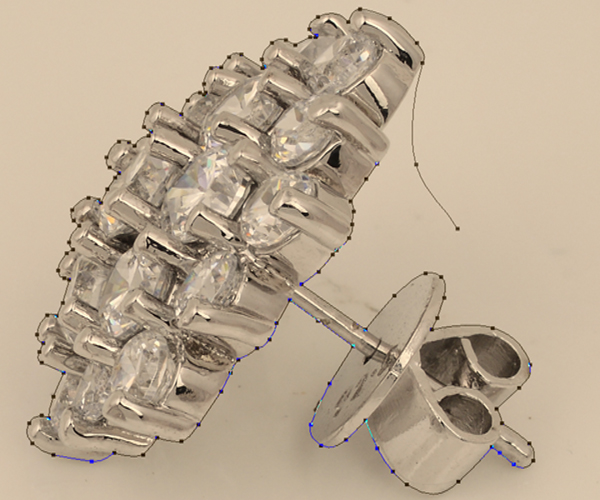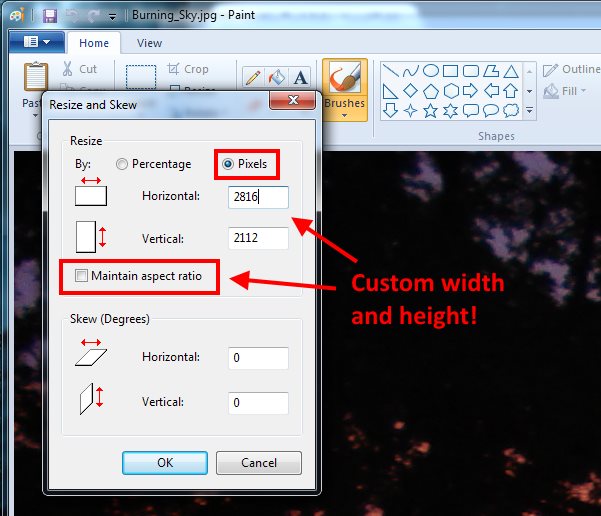Clipping Path
Clipping path services
Photoshop pen tool is easy for object or background removing or magic tool. We can use a different background as our wish. Without pen-tool and magic tool can’t possible smoothly remove images object remove, so should follow this tools or hire an expert designer. Who benefits for clipping path?
1. Cut-out the object of a product or photo
2. Any designer can also use to hide background easily and remove the original background.
3. Set-up a photo at any place and To correct coloring in a photo.
Photo Edit Company, we are using various software such as the industry standard Photoshop. When Applying Photoshop, we specifically use the pen tool to identify highly precise clipping path for our clients. When our designers zooming the image by 150% to 300% depending on the quality of the photo. The zooming enables the designers to create enough and sweet-able anchor points. When you have throw anchor points, it’s comfortable to retain the correct shape of the object. It is also chief note to have too many of few anchor points since they can result in an inadequate cut-out of a photo.
This is a background remove design. We have created it by Photoshop tool. It is a Photoshop design job. So without Photoshop by pen tool, we can’t think to remove Background smart service. With this tool, we can remove background softly and create a stander shape. It is not so easy for a new designer. Our expert designer can only service my client’s .so we design perfectly by an expert designer. If you need any services like this you can invite us, we are expert to do this same jobs.
Besides, you can check our other professional services like Photo Retouching, Photo Masking, Neck Join, Photo Manipulation, Shadow Create, Color Correction, Photo Resize, Photo Restoration, Vector Tracing, Web Design, GIF Making etc are large and highly demandable services in Graphic design sector.
Thank you for browsing our pages, Click here for Quote Request / Free Trial